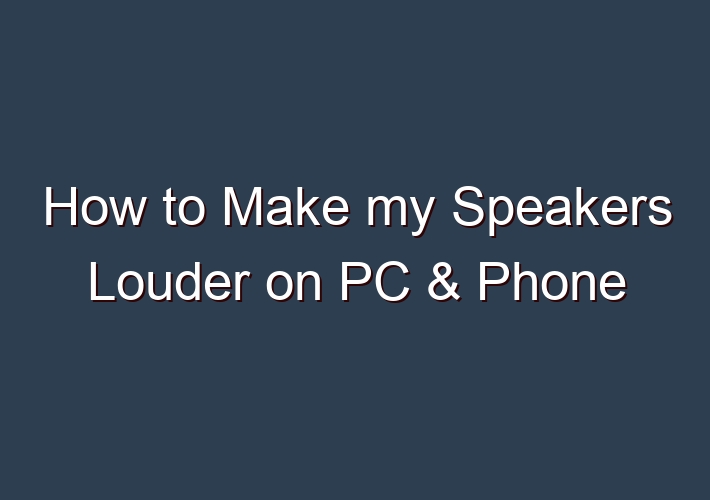If you’re like half of the population, then your speakers are not sounding as great as they could be. This is because your speaker doesn’t have enough power to produce satisfying sound levels.
Some manufacturers claim their speakers can produce up to 300 watts of power, which is more than enough for this type of speaker.
For a lot of us, the sound coming from our speakers is just not loud enough.
You may have tried to increase the volume through your computer or through other software on your machine, but if that doesn’t work you may want to invest in a few things to help to make your computer speakers louder.
While this is indeed a very annoying situation, it does not automatically mean that you need to buy a new speaker to solve the issue.
There are actually a few tricks on how to make wireless computer speakers louder, although whether they work or not in your particular case remains to be seen.
Since you’ve got nothing to lose except for time, you better try them out before heading out to your favorite computer store for some affordable speaker under $100.
Table of Contents
How to Make your Speakers Louder on PC & Phone
Speaker Set
One possible cause of the lower volume level could have something to do with the speaker itself. To troubleshoot and try to remedy the situation, make sure that the speaker volume is turned all the way up. In addition, check all the connections and wirings to see if there are any loose connections that may affect the sound output.
You can also try to clean the speaker and check if that helps. Another possibility is that the driver for your speaker may be out of date. Be sure to update it to its latest version and use the driver of your speaker’s brand as it may affect its output.
There is an easy way to check if it’s your speaker causing the problem. Try connecting it to another laptop or computer and see if it functions properly on a different PC. If the output volume remains low, then it could be a problem with the speaker itself. See if it is covered by a warranty.
PC /Windows Settings
If your speaker works just fine when connected to another laptop or PC, there is a good chance that the problem could be on your computer. To test this out, go to the communications setting of your computer. Apparently, there is a Low Volume feature present in Windows 10, 8, and 7 that could reduce your speaker volume by up to a hundred percent under certain circumstances.
Low Volume Feature
This Low Volume feature automatically decreases the volume of your speaker when it detects communication activities. In some online games, players can talk with their teammates which might then be classified as a communication activity and, therefore, trigger this automatic feature.
There are four options for this Low Volume feature: Mute all other sounds, reduce the volume of other sounds by 80%, reduce the volume of other sounds by 50%, and do nothing. To check if it is this feature affecting the sound volume of your speaker, go to the Control Panel, click on “Hardware and Sound,” select “Sound”, then click on the “Communications” tab. You need to set the feature to “Do Nothing” and see if that solves your problem.
Media Player Sound Level
There are cases where the speaker icon on the system tray already indicates that the volume is already at 100 percent yet the speaker output is still lacking. It could be due to a lowered media player volume because there are actually two different volume levels at work when playing audio, the system tray volume, and the media player volume.
Stereo
Boosting the sound of a stereo speaker has to do with getting more electrical power into the speaker. You can do this through better-quality speaker cables or a more powerful amplifier. You can also make use of the natural acoustics of your room to increase speaker sound. Position your speakers in an alcove or corner so that any sound that goes sideways from your speaker will be redirected towards the middle of the room.
Also, keep in mind that while there are many ways to amp your stereo beyond its max (which aren’t mentioned in this article), it will cause distortion and clip off the top of the spectrum, which will eventually destroy your stereo speakers. It is best to feed the audio output into an amp or get powered speakers with volume control and an onboard amp.
Bluetooth
The Bluetooth speakers or any other speakers do not actually get louder than what the maximum volume allows on the device, but trying the various tricks of positioning the speakers allows for better amplification. It is important to keep in mind that while louder speakers give an individual the sense of being in a live service, the music should still be at a volume as to not ruin the eardrums.
People can expect that with more advances in technology that the Bluetooth speakers will have better quality and bring better satisfaction to those listening to the music through them. More information about quality brand Bluetooth speakers can be found by the various merchants who sell them.
Conclusion
If you want your speakers to be louder than they already are, try following the steps in this post. If none of them work, check out other resources on the internet for help!
The power of the speakers is determined by the wattage that they can produce. A typical speaker will generally produce between 10-100 watts. This should provide enough volume to fill a medium-sized room at 50 feet with music, but it won’t be loud enough if you’re trying to play it in an auditorium or concert hall.
FAQ:
Q: How to make headphones sound better on computer?
A: Invest in good desktop speakers. If you’re still using the speakers built into your laptop for listening to music,then this is how to transform your desktop music experience in … Try home-specific headphones. … Upgrade your DAC. … Boost your wi-fi. … Use a hi-res music streaming service. … Download music rather than stream. … Make sure your desk is sturdy. …
Q: How to make your laptop speakers sound better?
A: How to make your speakers sound better. Exactly where you place speakers in a room can make a dramatic difference in their sound. That includes iPod, hi-fi, and home theater speakers.
Q: How to make my headphones louder on my computer?
A: Click on the Volume icon in the taskbar Click on speaker icon A window will pop-up,select enhancement option in that window There would be unchecked boxes. You would have to check the box of loudness equalization Click OK.
Q: How can I make my speakers sound better?
A: – Disable room EQ and do room treatment to curb unwanted reflections. – Move your speakers away from back wall. – Put carpet on the floor. – Use thick cotton curtains on the windows. – Use pure direct mode. – Use Flac, DSD, Wave format.