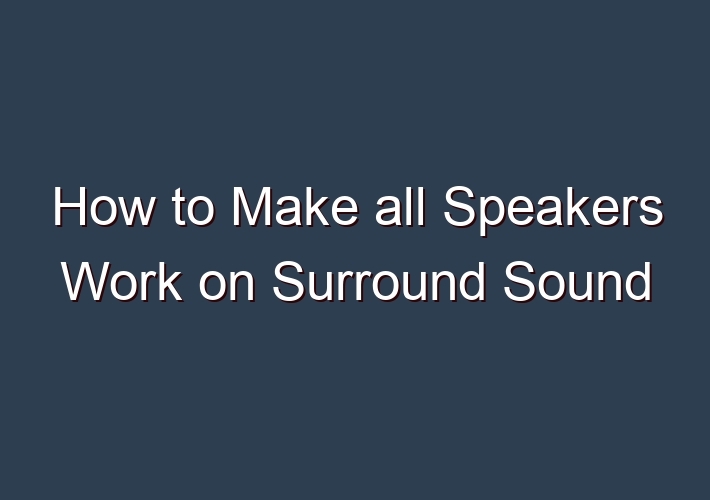With surround sound, you can hear individual sounds coming from all directions. This makes it possible to pinpoint the source of the noise and locate any potential danger.
But, many speakers don’t support multiple devices and will only work with one speaker or device at a time. If you want to make your speakers work on your surround sound, you’ll need a receiver that supports multiple inputs and outputs on their back panel.
And then just connect any additional speakers to the additional outputs using standard RCA cables. In the end, you’ll have a system that lets you split your speakers just like in a car stereo.
Table of Contents
How to set the sound system?
Surround sound systems are divided into two categories. You can purchase a ‘home theater in a box kit that includes anything from a single vendor. For a rig like this, you don’t have too much control over the sound, but you can also fine-tune the volume settings and get the best out of it.
More sophisticated systems usually have an AV receiver with five to seven speakers attached, as well as one or two subwoofers. It’s one thing to plug them all in and it’s another to get them to sound decent together.
Let’s look at all the details slowly and get to know about all the things which make a good surround sound system. In this article, we will learn how to set all kinds of channels, subwoofers, speakers, etc.
Connecting speakers correctly
The first step is to recognize what you’re looking at. The majority of home theater/cinema platforms are 5.1. So let’s talk about the 5.1 setups first and then we will talk about 6.1 and 7.1. A 5.1 system includes five microphones, a subwoofer, and an amplifier/receiver. Three front-facing speakers are required to properly set them up.
You can put one on either side of the tv and the center speaker either directly above or below it. The other two speakers can be put on the side of your couch or sofa aiming directly towards your ear. Finally, the subwoofer can be placed almost anywhere in the room, but you’ll get the best results if you put it against a wall or in a corner.
5.1 surround sound system
We have six different speakers in a 5.1 surround sound system, and they all do different things. Connecting the speakers to the amplifier is simple—all you have to do is make sure the + and – terminals are connected. The front three speakers should preferably be as close to being at the same height as possible. This prevents a peculiar phenomenon from occurring as incidents pan from left to right or vice versa.
Make sure the front left and right speakers have clear separation. The front sound field won’t be very large if they’re on either side of the TV cabinet, cramming the TV in the center between two speakers. So it’s okay to put some distance between the TV and the speakers. Except for the subwoofer, all of the speakers must be placed reasonably precisely.
6.1 and 7.1 Surround Sound System
Let’s talk about the 6.1 configurations here. It’s the same as the 5.1 series, except there’s an extra channel behind your head to assist with surround effects in the back. This will significantly improve the surround sound effect. The more room you have in front of you, the better. You won’t have a decent result if it’s so close to you that you can lean your ears on the speaker.
A 7.1 surround sound system looks more sophisticated. Two speakers are located behind your back. This kind of rig has a great surround sound area behind and in front of you. It does need a few additional speakers and additional wiring, but it is well worth it in my opinion.
Wire Management
Once you’ve fitted up to your surround sound machine, it’s time to connect the wires to the receiver. It should be easy to connect the wires in the correct place, but I’ve seen a lot of good installers making mistakes when connecting the wires, you must be cautious.
A/V receiver has slots behind all such as right, left, middle, subwoofer, surround right, and surround left. Behind the recipient, everything is written on. Carefully place wires in each relevant slot, ensuring that the positive and negative contacts of each speaker’s wires are correct.
To connect an AV receiver to your TV, you’ll need an HDMI cable, a digital optical cable, or a coaxial cable. If you want to transmit more than two channels of audio from your TV to your receiver, you’ll need an HDMI cable, a digital optical cable, or a coaxial cable.
Calibrating Speakers
At the listening location, the speaker settings should be adjusted such that they are equal in frequency. This means they’ll complement each other and one won’t be much louder than the other, allowing the sounds to travel about the room correctly and sound normal.
If you have a low-end device, such as a home theater in a box, an SPL meter is the perfect way to calibrate it. These are inexpensive and much easier to use than having to calibrate by hand. Play a test tone through each speaker in your receiver one at a time, and adjust the SPL meter to the same amount for each speaker. This is done when seated in the usual location. Owing to the SPL meter’s inaccuracy in reading bass tones, the subwoofer would likely under-read on the meter, so you will need to raise it a little higher to balance the rest of the speakers.
The majority of modern receivers have an auto-setup system that can calibrate them for you. For them to work you have to set up a microphone at your listening position. After that, the receiver will play a test tone through each speaker in turn before calibrating device settings and EQing the sound for you. Set the gain control for the subwoofer to the center of the dial. Set the subwoofer’s crossover frequency to the highest setting.
However, there are a couple of things to keep in mind when doing so. One element to consider is that you want the room to be as silent as possible. Close the curtains and turn off all fans because you don’t want any knocking, booming, or rumbling from passing buses to disturb the final outcome.
Is surround sound worth it?
It takes more effort to set up a surround sound system correctly than it does to play music through your TV speakers. If you value multimedia entertainment as a means of escapism, a way to fully immerse yourself in something other than your everyday life, the time and money spent will be well worth it.
You’ll be more immersed in your favorite movies and shows if you spend an hour or two settings up your surround sound system. Investing in recreational products, such as a home entertainment system, is an investment in yourself. These sound speakers are also durable and will last long so you don’t have to worry about maintenance costs very often.
Conclusion
In the end, figuring out how to get all of your speakers to fit in surround sound is always a matter of trial and error. To figure out what’s wrong, you’ll have to do everything. Any issues can be resolved quickly and easily – they are just setup errors. Others should require the services of a licensed electrician. When working around wires and electricity, though, make sure you know what you’re doing or you might do real damage to yourself.